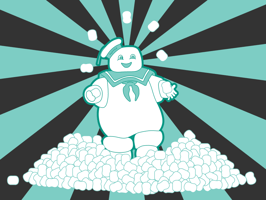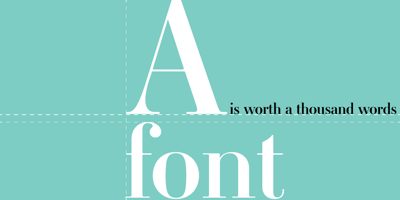In the early 1970s a trio of psychology professors at Stanford University began to explore the...
How to avoid getting your emails blacklisted
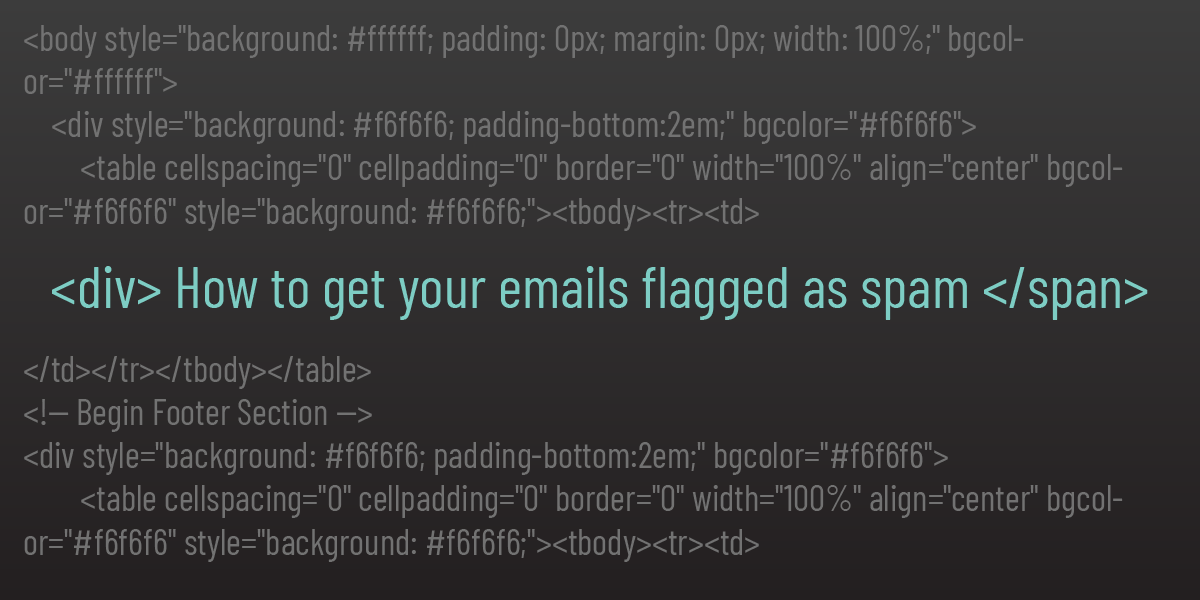
Being blacklisted is one of the most devastating things that can happen to a small business’s marketing efforts.
It starts innocently enough…
Your team tells you that you’re about to release an awesome new feature, and you (the nobel marketer) have the fantastic idea to send an “All Customer” email to let everyone know. You log into your favorite email marketing tool, type up the copy, and hit the big red send button.
Huzzah! A triumph.
A day later, you log back in to see what the results were and you notice that 25% of your emails bounced. Can that be right?
You download the campaign reports and start pouring over the data in Excel, trying to figure out what happened. And that’s when you see them, that big block of errors that says 550 5.7.1 – Sender blocked.
All that time you spent building that contact database, only for 25% of them to become uncontactable in the space of a few short minutes.
Abandon all hope ye who enter here!
In a few weeks, we will be publishing an article on what to do if you find yourself at this point. But for now, we’re going to focus on prevention.
5 ways to prevent yourself from being blacklisted.
1 – Ask yourself if everyone needs to get this email right now.
This is the big one.
Many businesses fall into the trap of thinking that the second they have something to announce, everyone needs to hear it without delay. But sporadically sending massive blasts of emails to thousands of addresses is the easiest way to get flagged by ISPs and email hosts. They see an unusual spike in activity from your small business and feel that it is safer to block it than let it through and risk spamming their customers.
The good news is that unless your business is offering a very short limited time offer, you can probably afford to spread your email delivery out over a 24 hour period without any adverse impacts.
If you have customers based in multiple timezones, you could try looking for a “Deliver in recipient timezone” option on your email marketing tool. This will smear the delivery out based on where the recipients are located. Better yet, if you’re the kind of savvy marketer that likes to send emails at peak times to ensure they get read, you gain the added benefit of getting all of your customers at their individual peaks.
This won’t work for us. We’re a local business, my customers are all in the same place.
Local businesses
If your customers are more or less in the same place, this is an excellent opportunity to try out an A/B test on your subject line to spread the load. As an added bonus this will also probably result in an increased engagement rate.
If neither of these options is available to you then you should change your email marketing provider to someone with better features then you can always split your list the old fashioned way. However, this does make reporting a little more difficult after the fact. Still, it’s better to avoid the blacklist then try and get off it later.
2 – Use a dedicated IP address for sending, and build up your sender reputation.
Most email marketing providers use shared IP address pools for their entry-level plans. This means that your sender reputation can be affected by the actions of all of the other businesses sharing those same IP addresses. This isn’t horrible when you are starting out, but it can occasionally lead to emails being rejected without much explanation. As your organization grows it is best to practise to separate yourself out from the bunch with a dedicated IP.
There is no magic number but a good rule-of-thumb is that if you have a contact list that is over 10,000 email addresses, you should check to see if your email marketing provider can offer you a dedicated IP address. You can expect this to cost around US$100 per year.
Once you have your own IP Address, you can set the domain you want to send from. Something along the lines of mail.yourwebsite.com is normally fine. Then you can start to build up your reputation. Until you have built your reputation you should avoid sending an all customer email blast as the ISPs will see an unknown IP address doing a mass email and block your messages.
Start small. If you have automated emails (the kind that someone might get when filling in a form), set these to use your dedicated IP. The volumes should be low and steady enough to build a good reputation over time. After a week, send a blast to one of your smaller lists (around 300-400 addresses). The following day, try sending to 50% more addresses and repeat this process until you have reached out to your whole mailing list.
You will need to keep an eye on your bounce rate. If it goes about 1.5%, stop what you are doing and reassess.
3 – Check your DKIM and SPF records
I know. What the heck are those?
We could write a whole blog article just on how DKIM and SPF work, but for now, we’d recommend talking to whoever manages your web servers. You shouldn’t have to worry about this unless you are opting for a dedicated IP but here is the “in-a-nutshell” explanation:
You will need to host a small file on your website which confirms that your sending IP is owned by you. This lets the recipient’s ISP/email provider confirm that emails from mail.yourwebsite.com actually came from yourwebsite.com, and not from somespammer.com pretending to be your business.
4 – Check your footer information.
This one is really simple but is so often overlooked by small businesses. The footer of your email is normally written in small, grey text that none of your customers will read unless they are looking for the unsubscribe link. But email providers will be scanning this information prior to delivering the email to your customer’s inbox. Each country has different laws and you are expected to abide not just by the laws of the country that you’re located in, but all of the following too:
- the laws of the country where the email recipient is located
- the laws of the country where your email marketing provider is located, and
- the laws of the country where the email recipients email hosts are located
The best policy here is to assume that you have to obey pretty much every country’s laws and overcommunicate in the footer of your emails to make sure you are covered. It certainly doesn’t hurt to take this approach.
Here is what you should include:
- An unsubscribe link (that actually works).
- Your registered business name and (if applicable) business registration number.
- Your physical business address (not postal).
- Links to your company’s Privacy Policy and Website Terms.
- Some EU member nations require you to include the name of the person responsible for authorizing the emails. This is normally your CEO, CMO, or Head of Marketing.
- It is also best practice to also include a line reminding your customers how they got on this mailing list. eg “You are receiving this email because you made a purchase from yourcompany.com”.
5 – Check for malformed HTML.
It sounds simple, but malformed HTML can set off the spam radars really easily. The Marketing Nerds at Kata Kata have seen emails get flagged due a single ‘/’ being left off the end of an <image /> tag. However, it can be hard to spot these kinds of errors when you are looking at the email in a visual editor. As a language, HTML is much more forgiving than the spam filters. So even though the email might be rendering just fine in your browser, it could have a poisoned pill somewhere in the file.
Fortunately, there are plenty of tools out there to help you check your HTML. Here is a free one that we like: https://www.freeformatter.com/html-validator.html
6 – Bonus – Clean your contact lists!
This one is so basic we didn’t think it justified its own number in the total count.
Make sure you periodically (or automatically) clean your contact lists. If you change email marketing providers, make sure you sync across your unsubscribed contacts before you send any emails.
In addition to all of the automated reasons that cause ISPs/email providers to blacklist you, you can also get blacklisted if too many recipients manually flag your emails as spam. So make sure your contact lists are up to date before you hit the big red send button!